Greetings Jane Community,
We hope you’re having a great fall. To those of you receiving your first newsletter Welcome to Jane!
We sent out a survey a couple of months ago asking about your thoughts on Jane. One of the questions asked what features you would most like added to Jane. And to our surprise, more than half of the suggestions that came in were things that Jane can already do. So, we’re thinking a lot about how we can better educate our new and existing users about all the things Jane can do, and these feature announcements below are one way we can do that. But if you have a question, please just ask. Use the Help button (top right of Jane) to quickly search our guide to see if Jane can do what you’re thinking and if not, fire us off a message from that same Help area to let us know your idea.
Here’s a few exciting numbers to get us started.
We don’t look up these numbers very often, but in the last month, over one million appointments were booked using Jane’s online booking. That’s pretty incredible. That’s a million appointments that didn’t require a phone call or your staff’s time to book. If you’re not using Jane’s online booking yet, feel free to book some time with the Jane team to discuss how it could work for your practice. Jane has many features now to intelligently offer up appointment times that will be compatible with how you run your practice.
We’re so excited to let you know about some of the new features that are now live in Jane that we’ve been quietly rolling out over the last few months.
A quick note here that Insurance Integrations are still underway and are the “big project” we have on the go. We will definitely keep you informed when the direct billing is launched and we have our team working hard at ironing out all the scenarios that exist when you bill insurance companies directly. This includes Pacific Blue Cross, Telus e-Claims and US Insurance Billing support.
Here’s what’s live and ready for your Jane enjoyment:
New Chart Template & Intake Form Building Experience
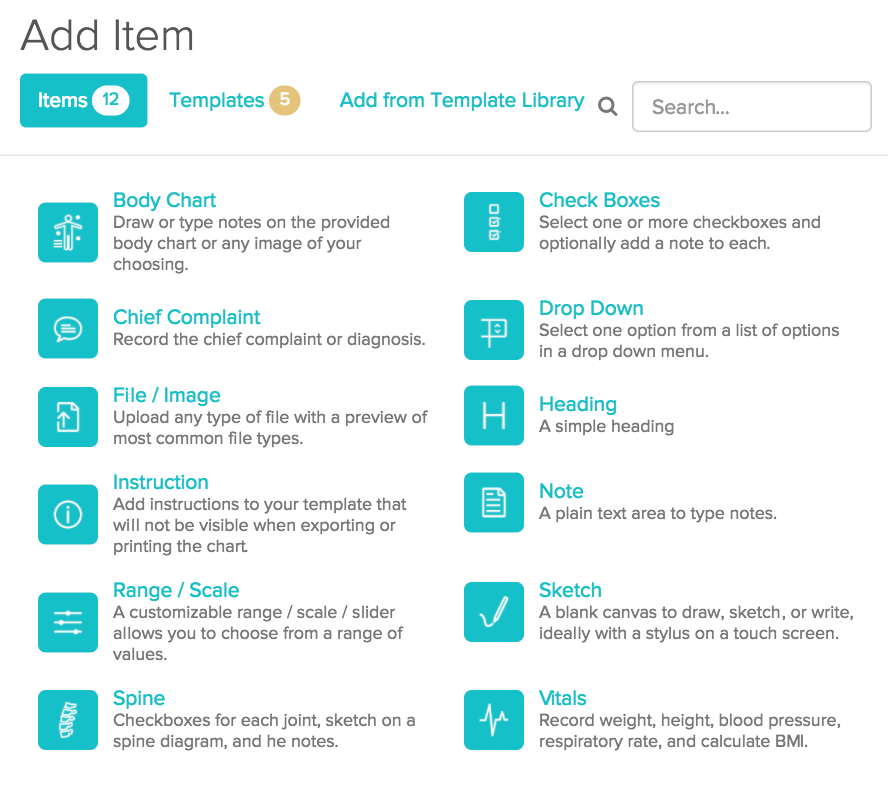
We’ve completely redesigned Jane’s chart template interface and we think you’re going to like it a lot. The best part is that what-you-see-is-what-you-get (WYSIWYG) which makes adding drop downs, check boxes, and other tools much easier to set up. Our team member Jeff hand drew all those little friendly icons (nice work Jeff!).
We’ve also integrated the intake form questionnaires into the same system, so you can take advantage of Jane’s template library when building intake forms, and use the same template in both a chart and an intake form. We know that was tricky in the past!
And what we’re most excited about is that this new interface paves the way for us to introduce more features into Jane’s charting, so stay tuned for more handy new tools.
Head to your Staff profile and click the Chart Templates tab to try it out.
Jane Payments - Now available in 25 Countries
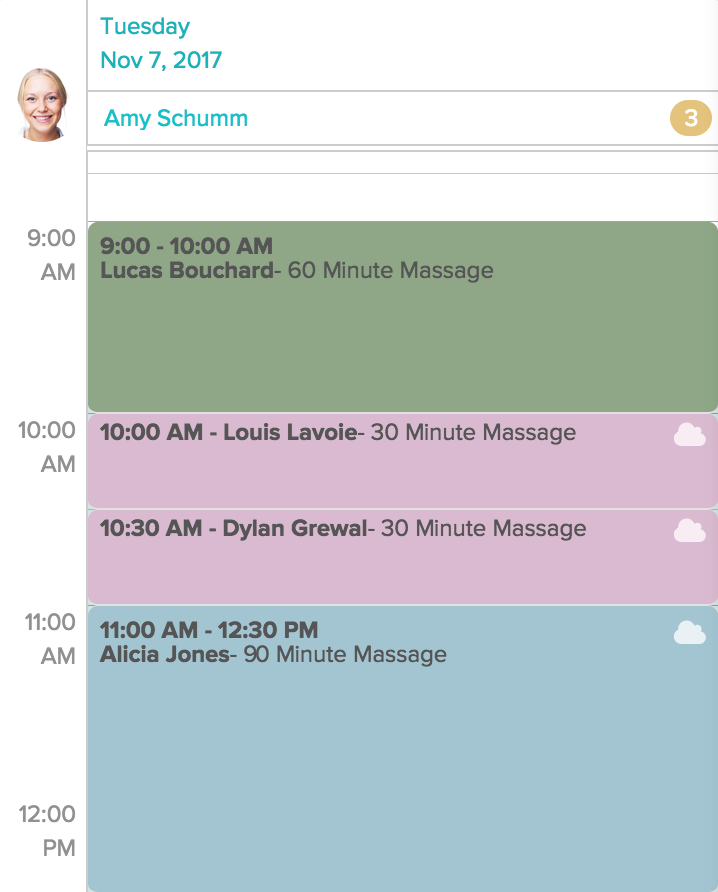
Already available in Canada and the U.S., Jane’s payment processing features are now available in 25 countries, including the UK, Ireland, Australia, Netherlands, Hong Kong, Portugal, and Singapore.
With Jane Payments you can store credit cards on customer profiles, let your customers pay their account balance from home, and accept pre-payments or deposits in Jane’s online booking.
Head to the Settings -> Integrations area in Jane to learn more.
New Colours
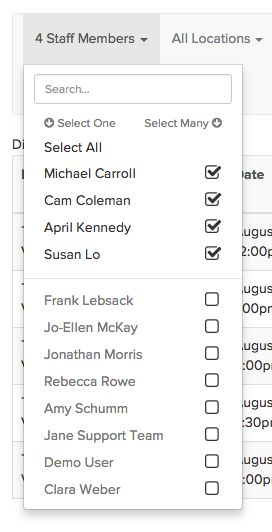
We’ve added 3 new colours to the schedule for distinguishing between your various treatments. Edit any Treatment to see the new options. Enjoy.
Hide Weekends
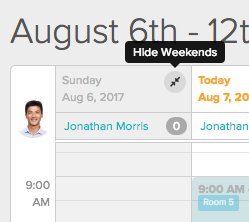
If you’re all about the Monday to Friday, you can now minimize the weekend days on your schedule to make the best use of space on your screen.
Just tap the collapse button on a Saturday or Sunday header (when you’re on the Week view). Jane will remember your preference across all your devices. Learn more.
Reporting - Select one. Select Many.
Many of the filters in Jane’s reporting now allow you to run the report for a select number of options. To run the report for one filter, just click directly on the name on the left of the drop-down (you don’t have to use the checkboxes if you’re only running the report for a single practitioner), and to run it for a select few or many, use the check-boxes on the right.
Gift Cards Reports
If you’re using Jane’s gift card system, there are a couple of new reports that show the status and activity across all your gift cards.
Online Booking
- Reschedule Visits - Your customers now have an option to re-schedule an upcoming appointment. This will only be available if you allow your customers to cancel their upcoming appointments.
- Improved “Jumped ahead” to a future date message - If your schedule is full for the next week or two, Jane will jump ahead to the first available date and now displays an un-missable message to make sure your customer realizes they’re booking further out in the future.
- More prominent shared discipline treatments - Your shared discipline treatments are now listed next to your staff photos in Jane’s online booking, and your customers no longer have to click in to another page to see those.
- Consistent Start of the Week - The online booking calendar now always runs from Sunday to Saturday, to avoid any confusion about which day people are clicking on.
Head to your online booking page from the menu under your name at the top right hand of your screen if you want to see what your online booking looks like, and remember that a little bit of time working through the set up of your online booking can make a big difference in how your clinic presents online. If things aren’t looking right to you, let us know and we’d be happy to figure out how to configure your settings for your practice.
MailChimp Upgrade
Jane’s MailChimp integration now syncs a bunch of profile fields over to a MailChimp list of your choosing. Previously Jane only sent over email addresses but now you’ll see all of these fields show up in your Mail Chimp list such as Birth Date, Last Vist Info, Visit Count, Discharged, City, Province, Country. You can use these fields along with MailChimp’s awesome segmenting system to slice and dice your list to suit your clever marketing wizardry.
Honourable Mentions
- We’ve done a lovely little redesign of the alerts that appear at the top of your Jane page. The alerts no longer cover up all the links in the navigation bar at the top, which was an unnecessary delay.
- Incomplete intake forms can now be removed so you can send a fresh copy of the form out. This is handy if you have made some changes to your intake form template and have a customer with a draft that is now out of date.
- You can now make mass updates to a few preferences on your customer profiles. You can mass update the online booking policies, marketing emails opt-in, and email notifications with just the click of a button. Full Access staff will see these new options throughout the Settings area.
- The History & Status area of the appointment pane now has an option to View Detailed History which shows you as much info as we have about what has happened to that appointment.
Working at Jane
The Jane team has been growing and we’re continuing to look for more great people. Know someone in the Vancouver area with clinic experience that would be a great addition to the Jane team? We’re always on the hunt for smart, slightly nerdy, energetic self-starters, with a lovely phone and email manner and a willingness to be awesome. Check out our job postings.
Thanks for reading all the way to the end. And as always, let us know what you think.
Trevor, Ali, and the Jane Team