If you’re constantly feeling behind on patient notes, AI Scribe can help. You’ll have a complete note at the end of every session, without having to split your focus between your patient and your screen.
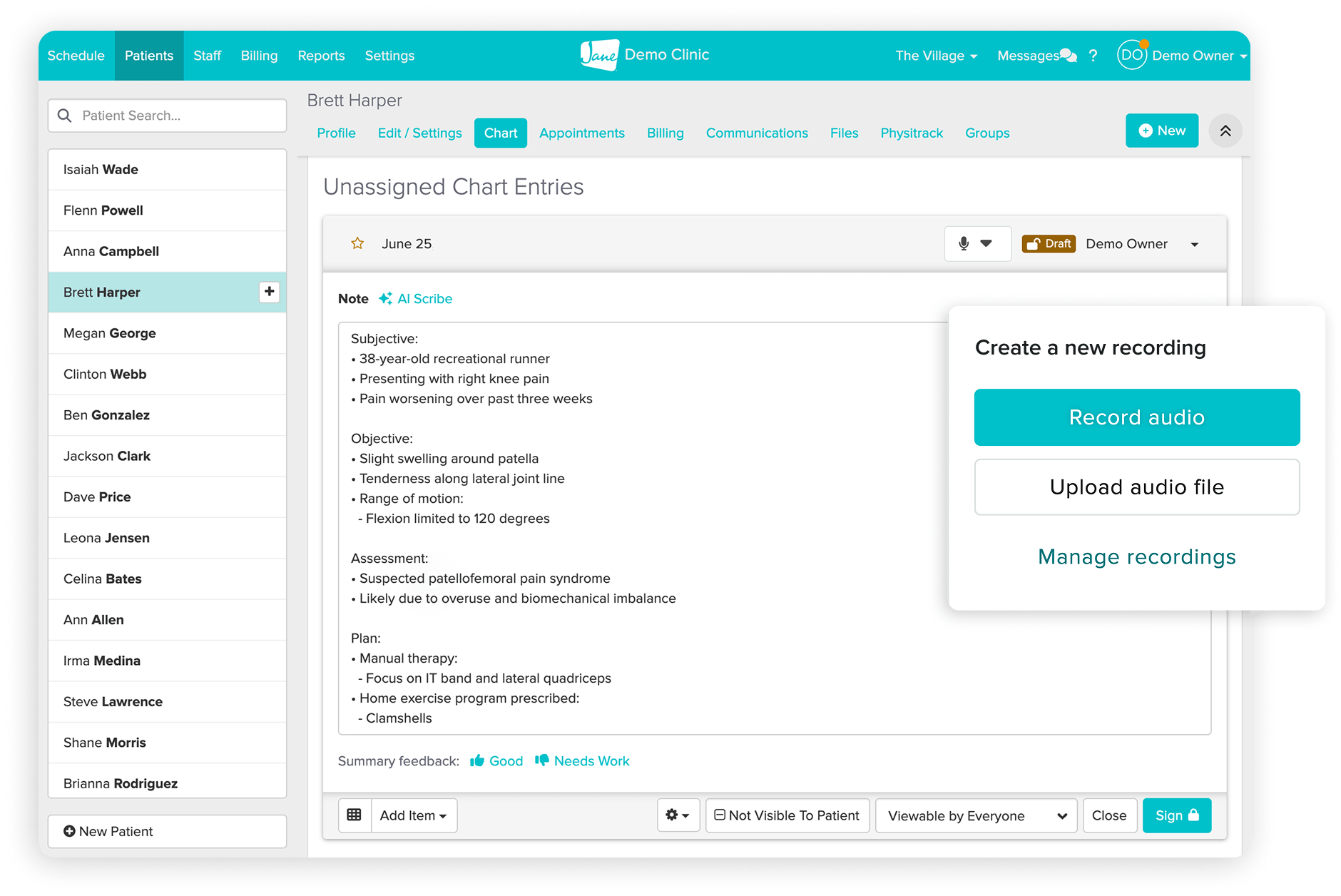
Make patient documentation easier with features like Templates, Phrases, Smart Options & Narratives, and AI-powered AI Scribe, all designed to save you time and keep you focused on care.
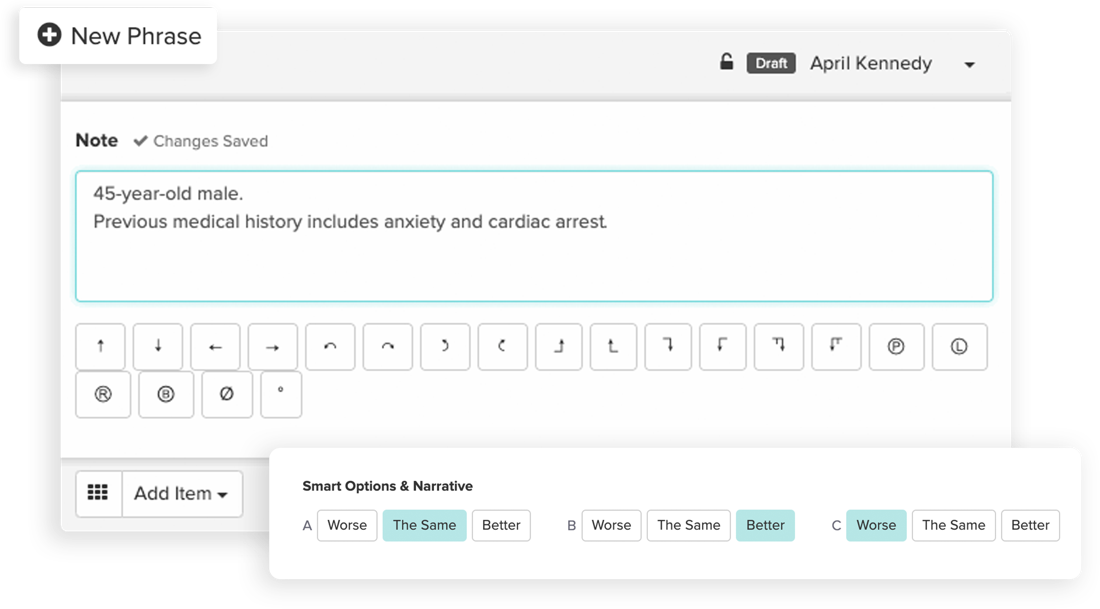
Whether you are providing supervisory support or are under supervision, it’s easier than ever to collaborate on chart notes.
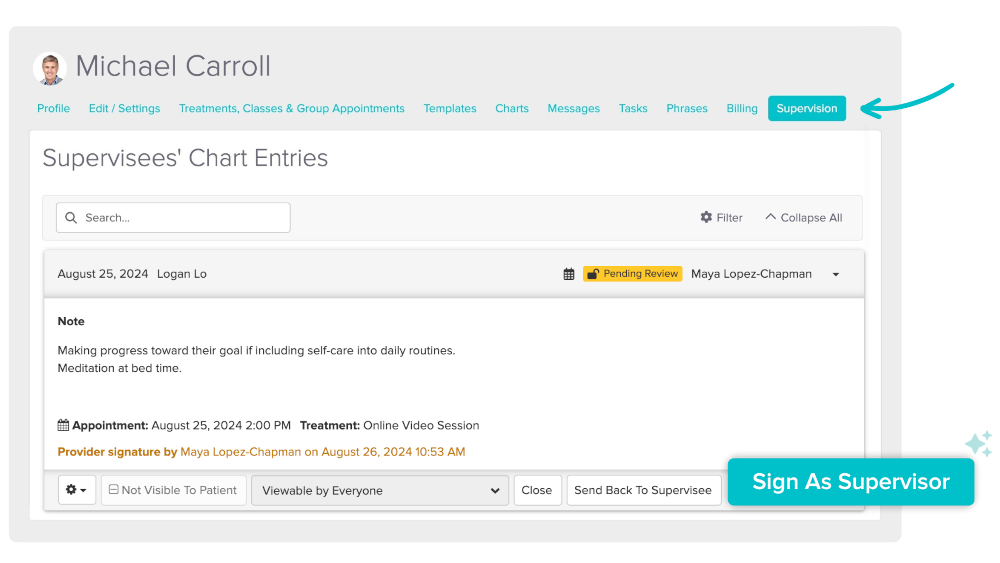
Jane organizes your practice's data, making it easy to find exactly what you need with just a few clicks.
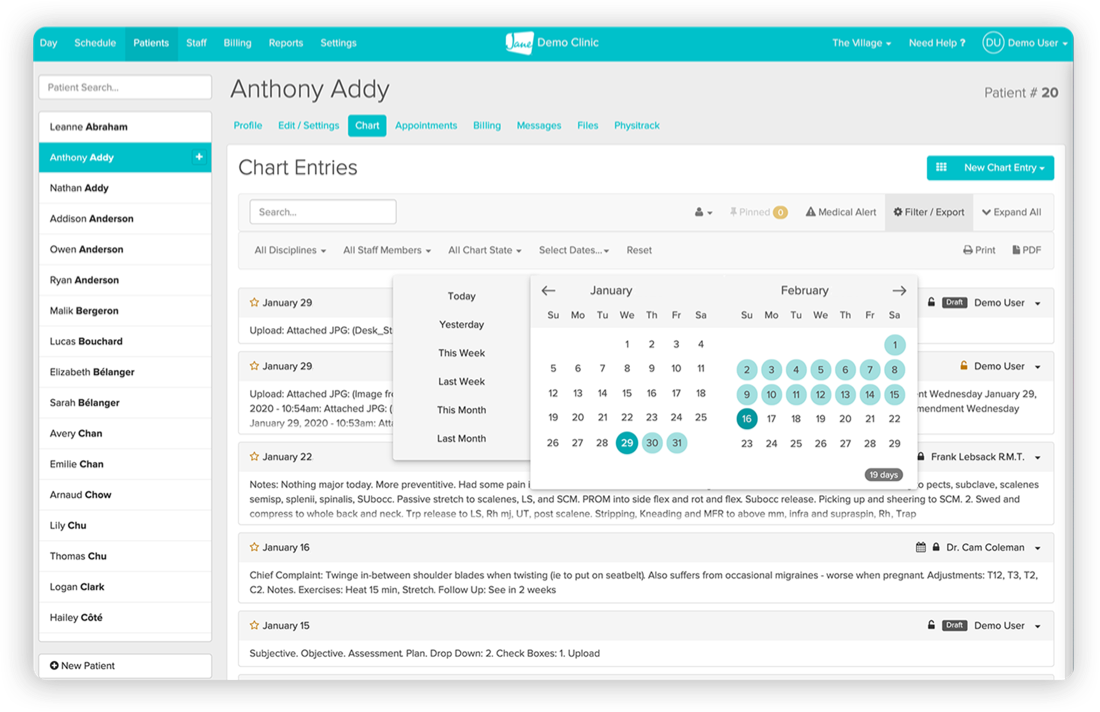
After having done paper charting and issuing paper receipts for 30 years, I didn't think I needed Jane, but now that I've been using this system for over 4 years, I can't live without it! Jane is always providing updates based on the needs of users. Most of the clinics I know use Jane and everybody loves it!
Lynn|Solo Practitioner|Reviewed on Capterra
Adding photos to your patients’ notes is an intuitive way to document and track their care. It’s as easy as snapping a photo or video, dragging it into a patient’s note, and… voila!
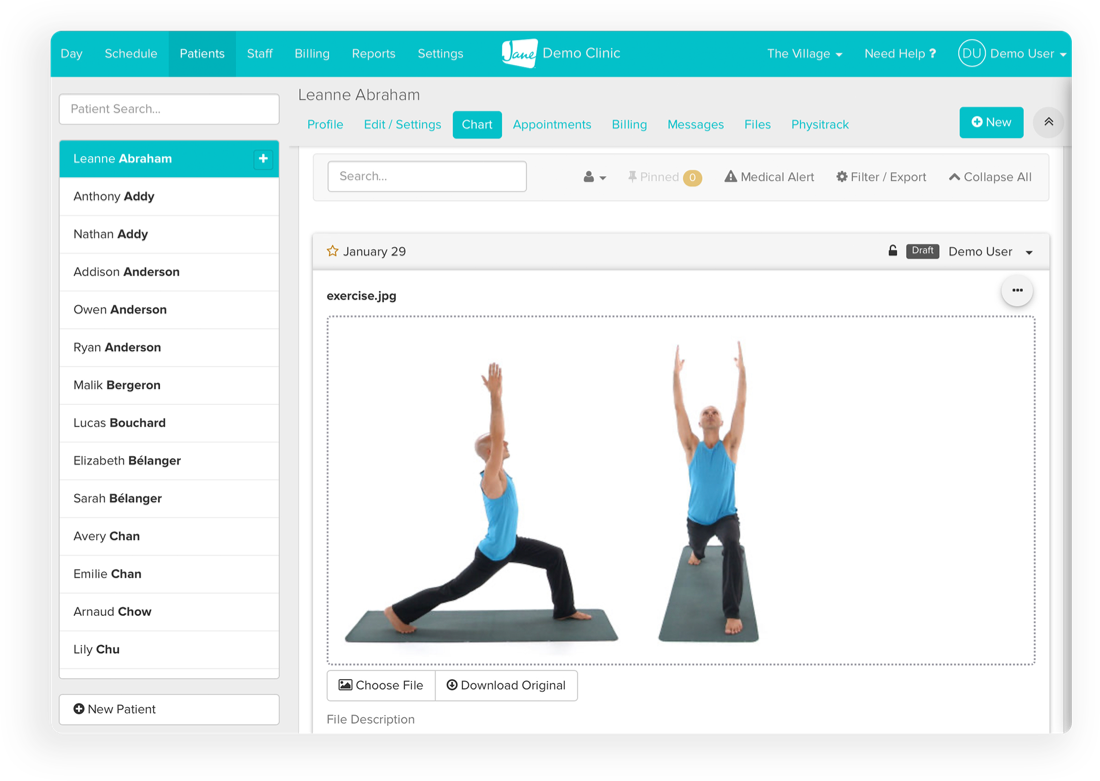
Swap administrative hours for better patient care. With automated Intake Forms, you can collect patient information before they set foot in your office.
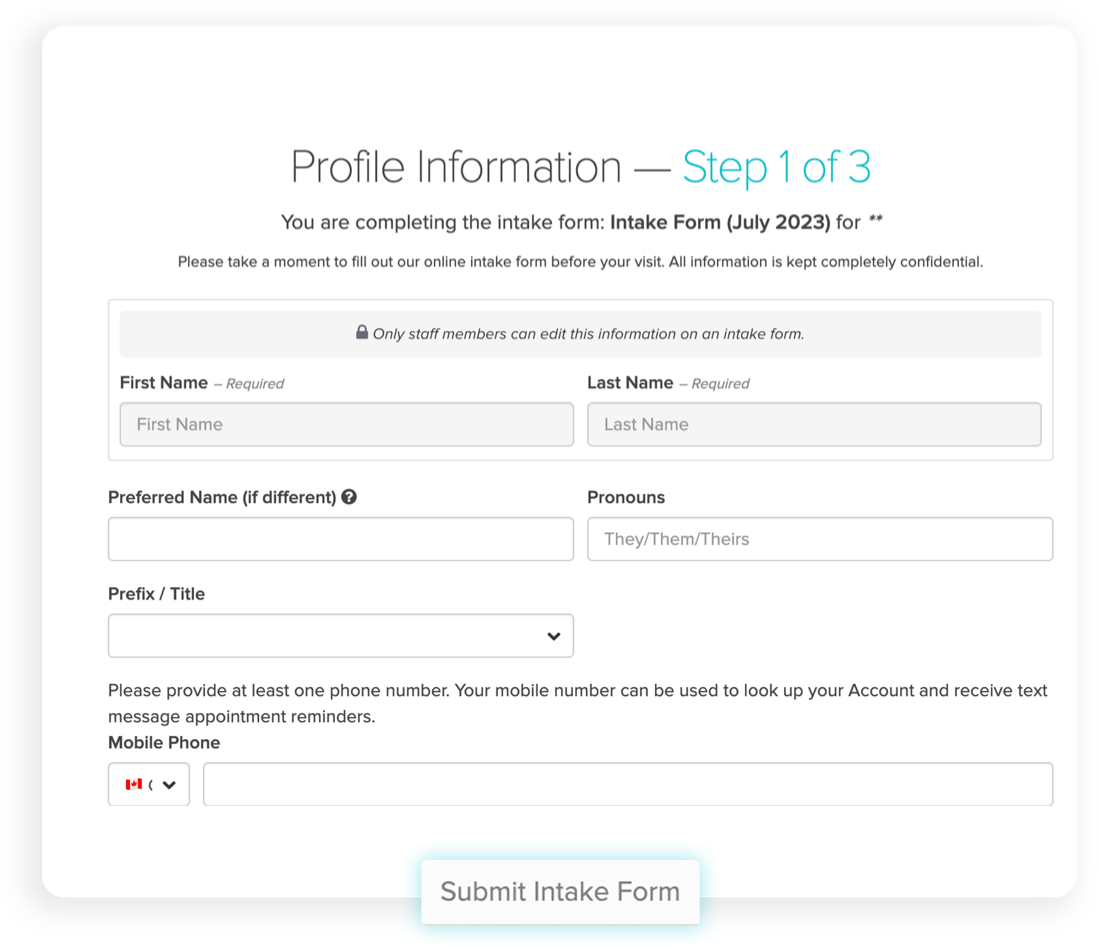
Build and send Outcome Measure Surveys to evaluate and monitor patient progress and gain insights into how you can provide better care.
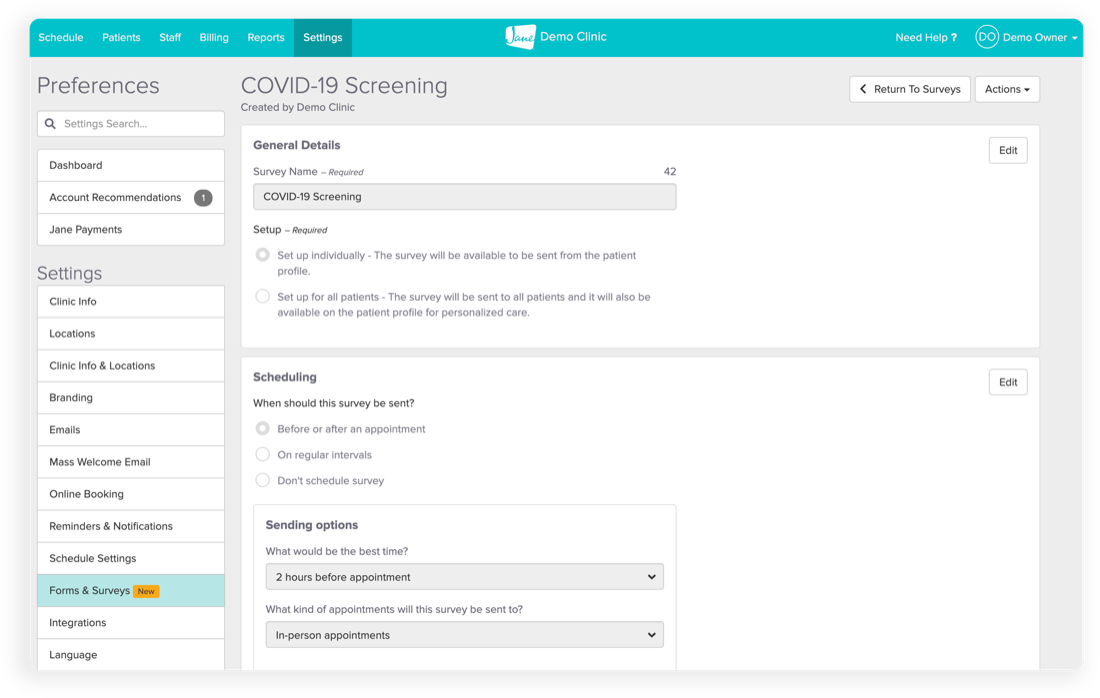
Track where patients are in their course of care and have essential patient progress details at a glance.
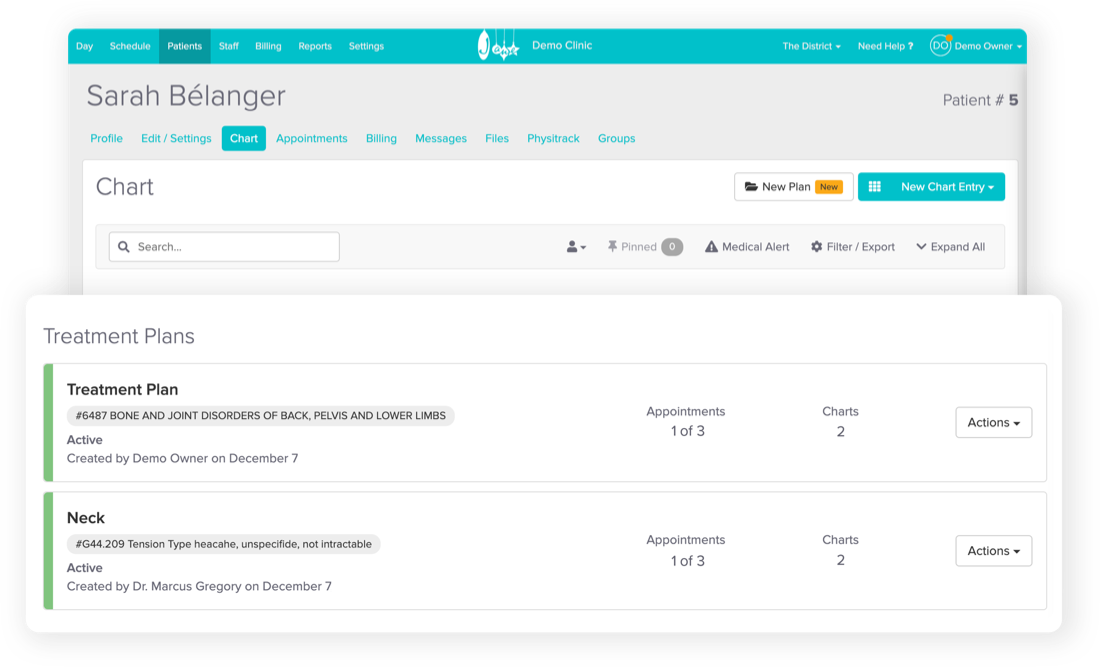
Simplify your insurance billing workflow by adding CPT/Diagnosis codes to your patient notes and your appointments simultaneously.
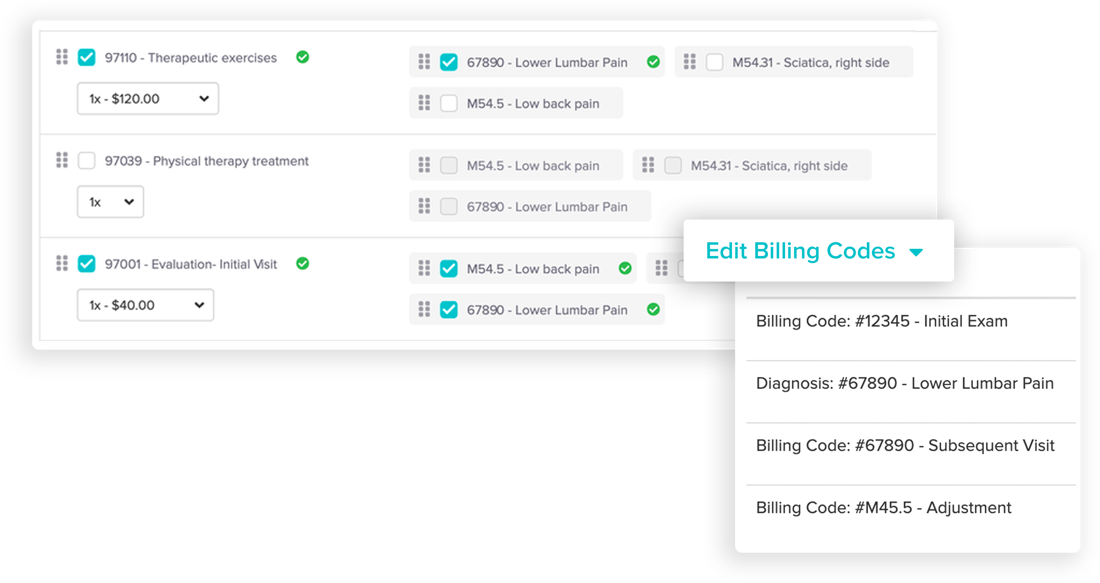
All medical files are protected by your secure Jane login and can only be seen by the staff members you authorize.
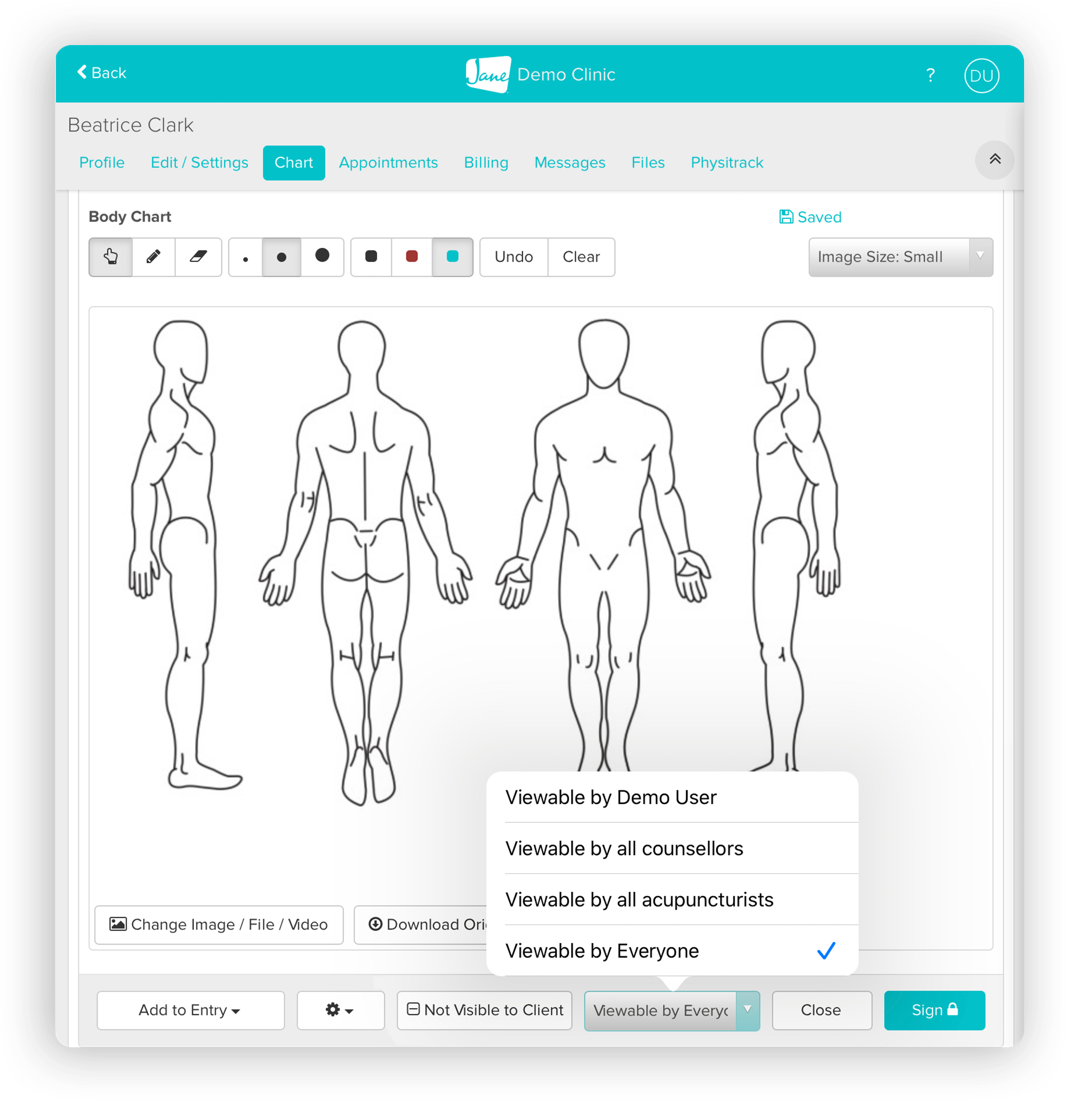
We don’t like to toot our own horn, but we appreciate every review, rating, and achievement that’s powered by our loving customers






