If you’re practicing in BC, you should be eligible to submit your MSP claims online via Teleplan.
To make things one step easier, we’ve integrated with the Medical Services Plan (MSP) Teleplan system so you can use Jane to handle all of your MSP submissions.
Some of the practitioners using Jane to submit their MSP claims are…
- Acupuncturists
- Chiropractors
- Massage Therapists
- Naturopaths
- Physiotherapists
- Medical physicians covered through MSP - e.g. MDs, Midwives
If you haven’t already done so, you will need to Sign Up with Teleplan and then Add Your Data Centre to Jane.
In the mean time you can still set up the MSP insurer and claims in Jane.
Set Up the Insurer
Under Settings > Insurers, click New Insurer at the top right and select MSP - Teleplan.
Enter any relevant info and at the bottom of the insurer details, determine how the patient will pay by default (a user fee, the remaining balance of a claim, or no fees at all).
And Save!
Note: The behaviour you set for the two fields above will populate in the claim when the insurer is selected but you can change them on the fly under the appointment’s Insurance Info section anytime:
Prepare the Profile
Teleplan requires certain pieces of profile information to accept claims.
Under the Edit view of the profile, ensure the following fields are complete:
- First Name (LEGAL name only)
- Last Name (LEGAL name only)
- Birthday
- Personal Health Number (PHN)
- Sex
- Address (adding the province is key)- the province code in a patient’s profile must be just the two letter code ie. BC. No dots, no spaces, just capital BC.
Create a Claim
You can review our guide for the basics of Creating a Policy. MSP claims don’t vary too much from other claims you’d track through Jane.
Most of the information you complete is optional. The only required fields are:
- Claim number (should match the patient’s PHN number)
- Billing Code
- Area of Treatment Codes
You can find a list of Teleplan billing codes on MSP’s website: Medical Services Plan - Practitioner Information
Some common MSP fee codes are:
- 09938 Physiotherapy Service………………………..$23.00
- 09948 Massage Therapy Service………………………$23.00
- 00138 Chiropractic Service…………………………$23.00
- 00142 Acupuncture Service………………………….$23.00
- 00145 Naturopathy Service………………………….$23.00
Billing Claim to MSP
Next, add the claim to an appointment.
The Insurance section should populate with the claim information. Double check the claim and the patient’s portion are correct.
The claim is generated upon marking the visit as Arrived.
After Arriving the visit, find your claim under Billing > Claim Submissions > Unsubmitted (Teleplan). Claims will sit here until they are reviewed and submitted.
For the next step of submission, you can follow our guide on Sending Teleplan Claims.
Managing the Claim
A couple of points to help make managing your claims easier.
On the patient’s profile is an MSP Premium Assistance check:
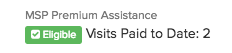
As long as you have the Name, Date, and Birthday of the patient, Jane will check with Teleplan to see how many visits they’ve redeemed so far using their MSP:
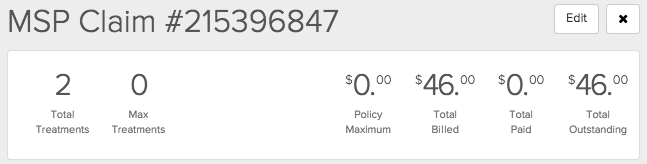
Typically only 10 visits per year are allowed, so it’s good to check this before each visit.
You can also check a patient’s eligibility through Teleplan’s website or by phone:
Check eligibility through Teleplan Web: https://teleplan.hnet.bc.ca
Check eligibility through Interactive Voice Response (telephone):
- Victoria: (250) 383-1226
- Vancouver: (604) 669-6667
- Elsewhere in B.C.: 1-800-742-6165
In the Patient’s insurance claim area (Patients > Billing > Insurance Policies), you can also…
See the details of the claim to date, like amounts billed and paid, and visit counts:
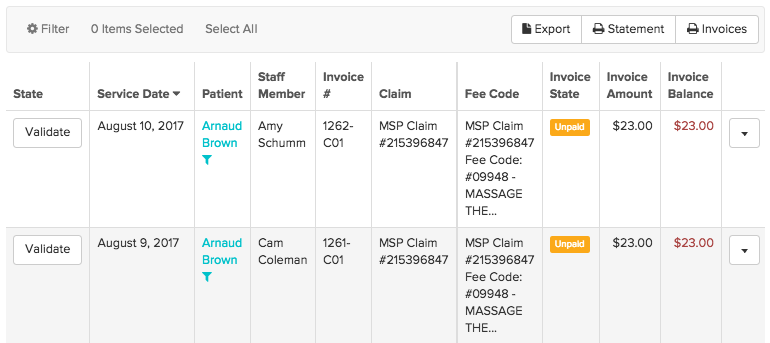
Add notes or Tasks to create reminders regarding a specific claim.
And view all of a claims appointments in one place:
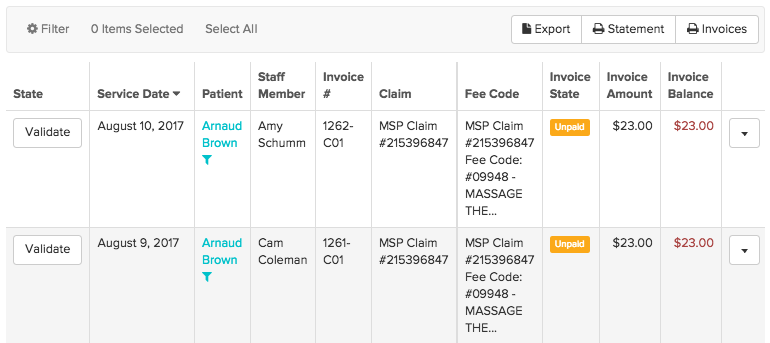
Out of Province Claims for BC residents
Billing an out-of-province claim? No worries! Just ensure the patient’s provincial health number and home address and province are listed in their profile.
Jane will read the province off the profile and handle the rest.
Please let us know if you have any questions or concerns about any claims you’re trying to submit. We’re here to help!
You can always email us at [email protected] with more questions.