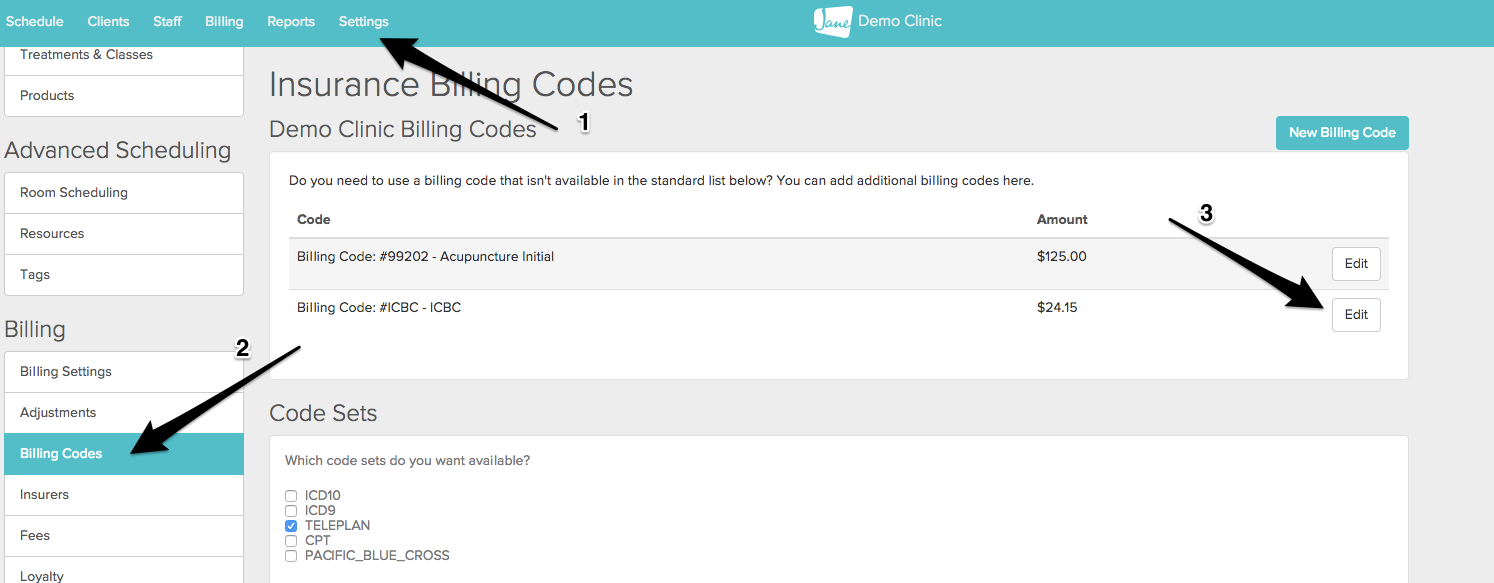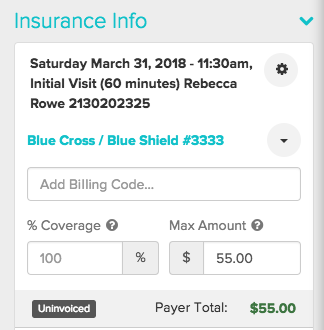
Jane’s insurance panel allows you to enter how much to bill the insurer or 3rd party payer for this visit. If the item you are billing is taxable (meaning your Treatment or Product has tax selected in the Settings area) it’s important to know how taxes will be handled when you enter a billing code or maximum amount.
Jane considers all these amount to be after tax (or inclusive of tax).
Let’s look at a few examples.
In both cases let’s assume you have a $100 treatment with 5% tax for an after tax total of $105.
Set Dollar Amount Covered
You know that you will be reimbursed by the insurance company for a total of $55. You can just type $55 into the max amount field, and Jane will do the right thing with the allocation of tax. You can see here that the total collected will equal the full visit price plus tax.
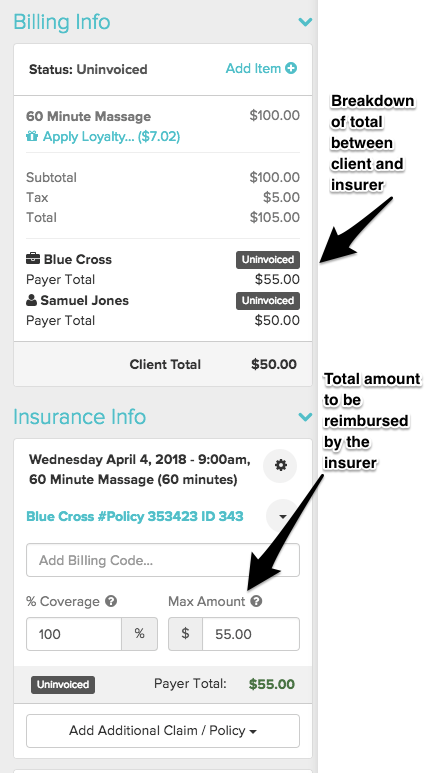
Fee Schedule with Additional Tax
If your insurance company expects to pay tax on top of their published fee schedule (ex. $23 + $1.15 tax for $24.15 total reimbursement), you will need to enter the final amount of $24.15 into the max amount field, or use a billing code that is set to the full post tax amount of $24.15.
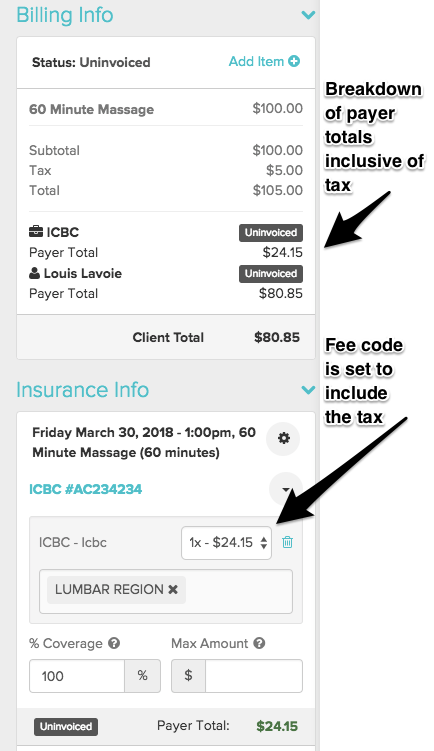
For Existing Jane Customers
This is a change from how Jane was managing insurance on taxable treatments in the past.
If you have been using billing codes with a pre-tax amount, you will need to update your billing codes to an amount inclusive of tax. In other words, if you had a fee code set to $23, Jane used to add the $1.15 tax on for you.
If you update your fee code to the $24.15 total all upcoming appointments will build out properly and your tax will still be correctly allocated on reports. Or if you had “max amounts” set on claims, these should be updated to the new after tax amount.
You can update your billing codes from the Settings_Billing Codes area of Jane (you will need to have an All Access role to get to that area of Jane).