If you’re tracking block billing or insurance claims that require reports at certain times, you can set tasks on each claim to ensure that you are notified at certain times throughout the claim.
For example, if you need to submit a report at 6 weeks after the initial visit, you can create a task for 6 weeks for an extension report and 8 weeks for a discharge report.
This allows you to follow up on patients and their claim even if they drop off or don’t have a treatment scheduled on the day that the report might be due.
Here’s how that looks.
Create a Note on the Claim
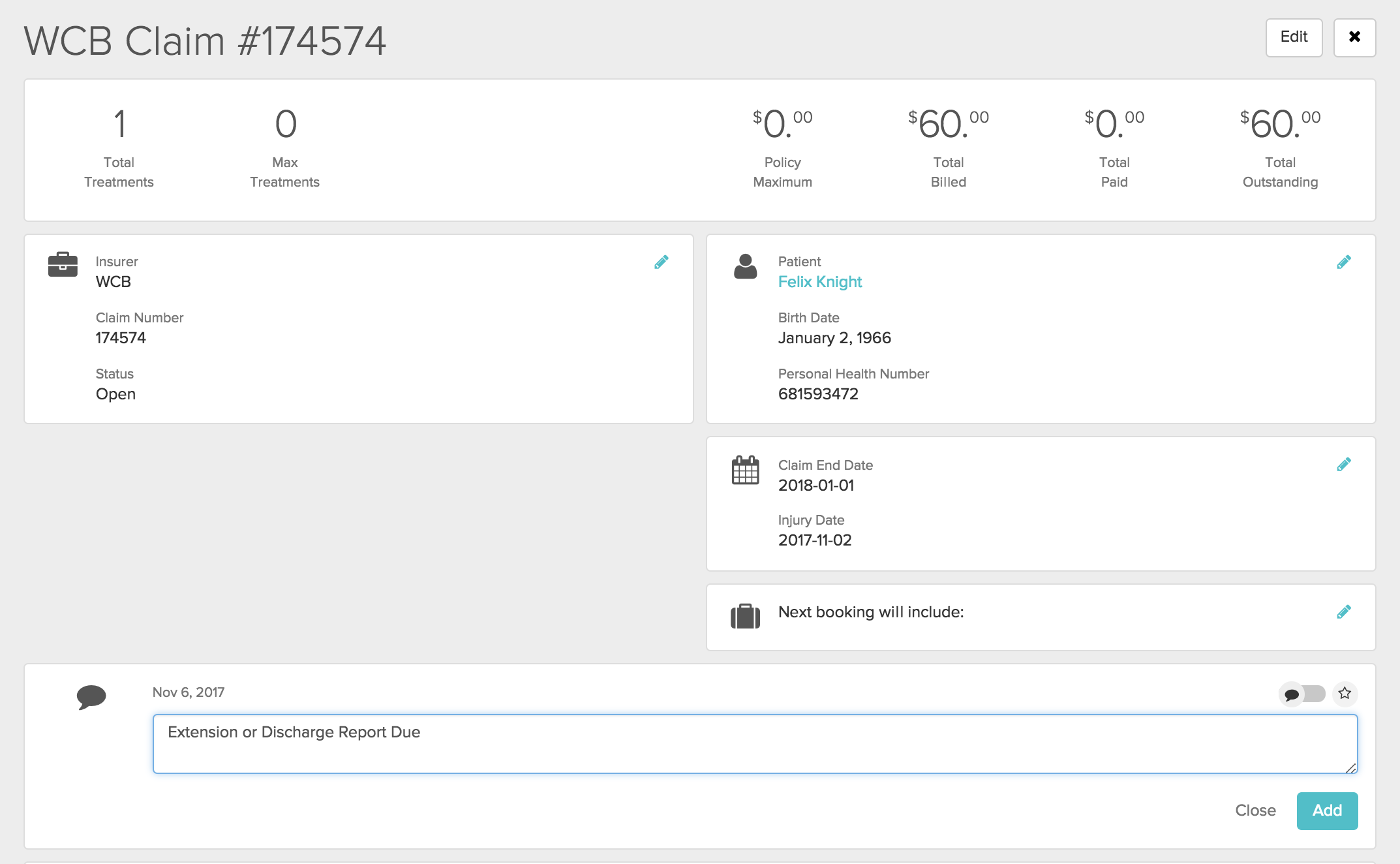
Use the toggle to switch the Note to a Task
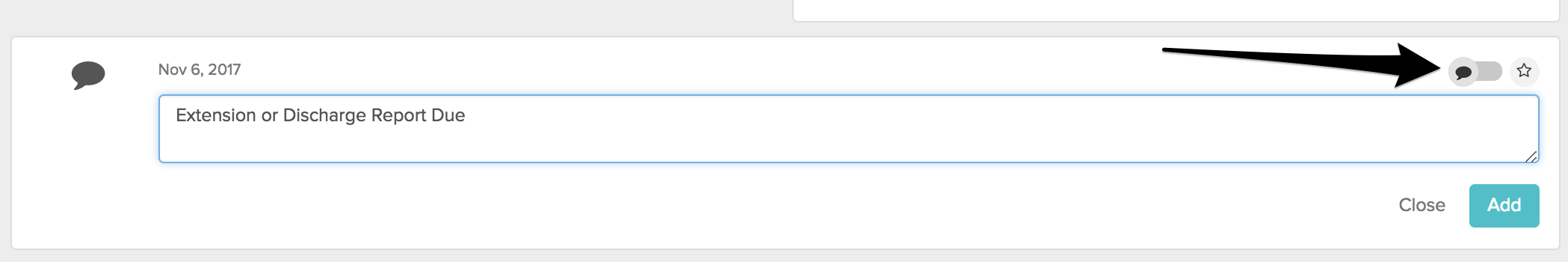
Set a Due Date and Assign it to a Staff Member
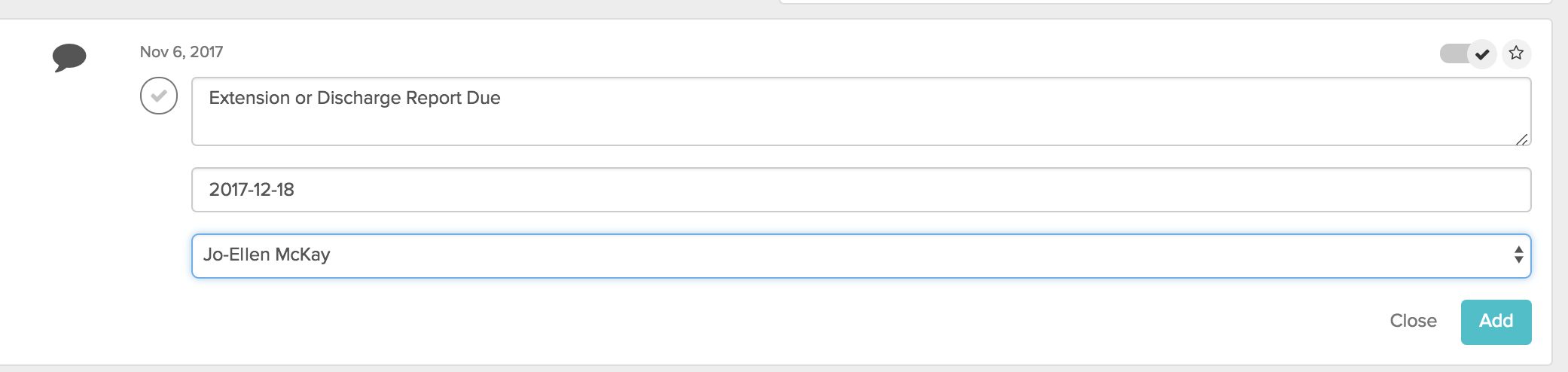
Add as many as you like
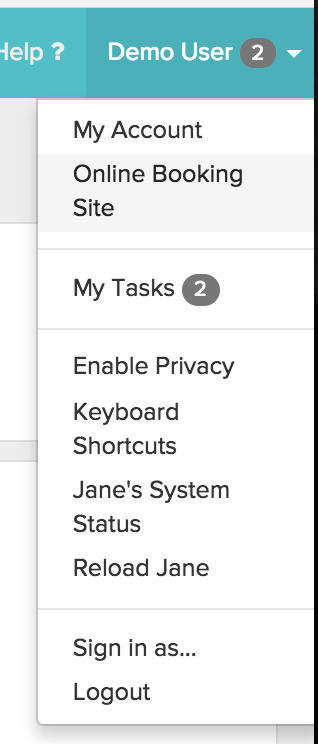
When they are due, they will show up on the Staff Member’s Notifications area:
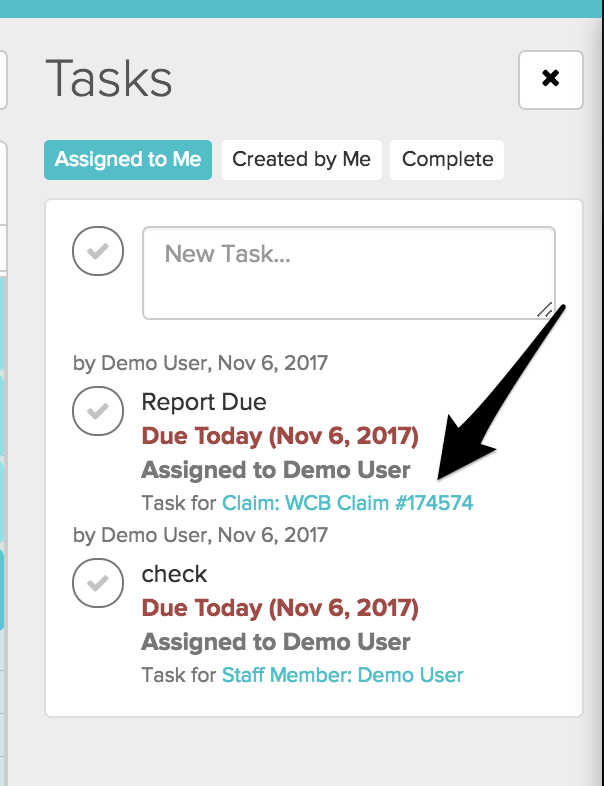
Which when clicked on looks like this:
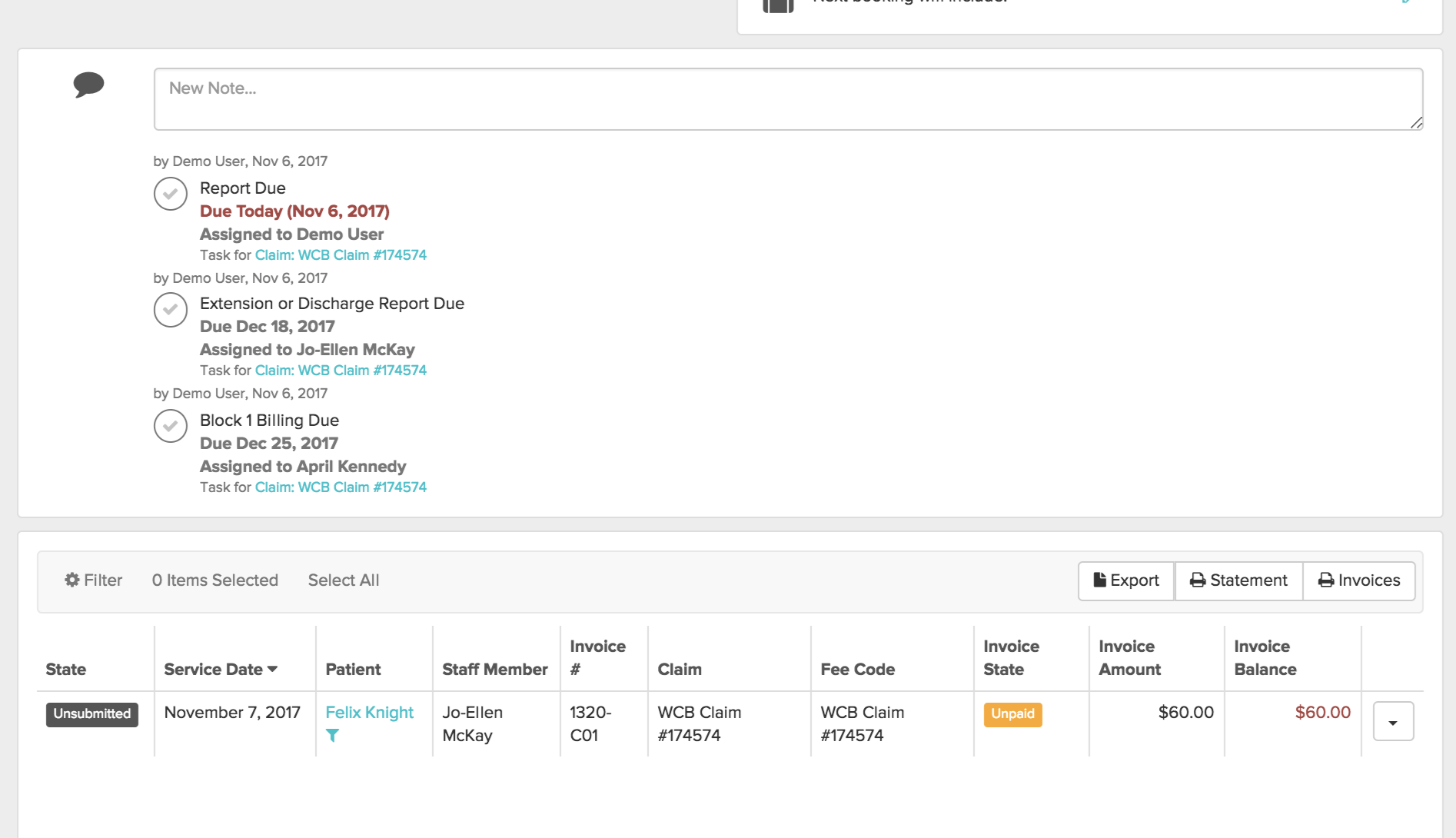
And you can click on the claim in blue to jump to that full claim screen with all the notes and tasks displaying.
Accessing Claim Screen
You can always access that claim management screen from the appointment panel at any time.
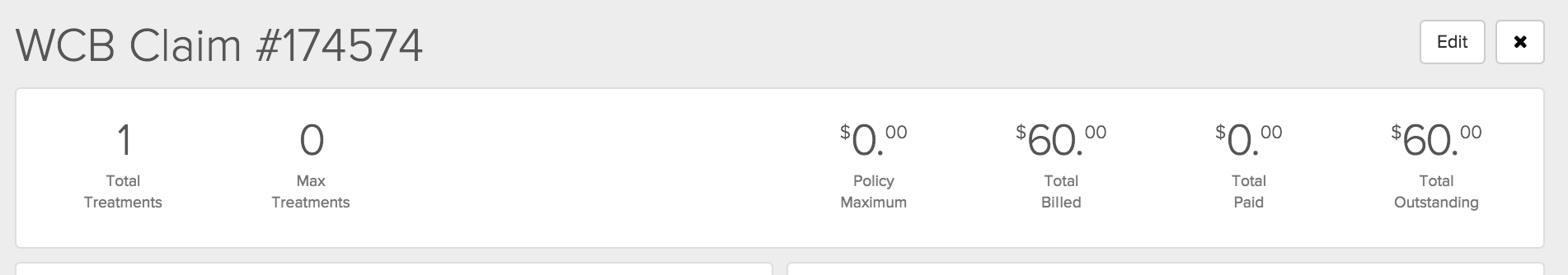
And you will see all the tasks attached to the claim as well as the visits to date, and the invoices attached to the claim all in once place.
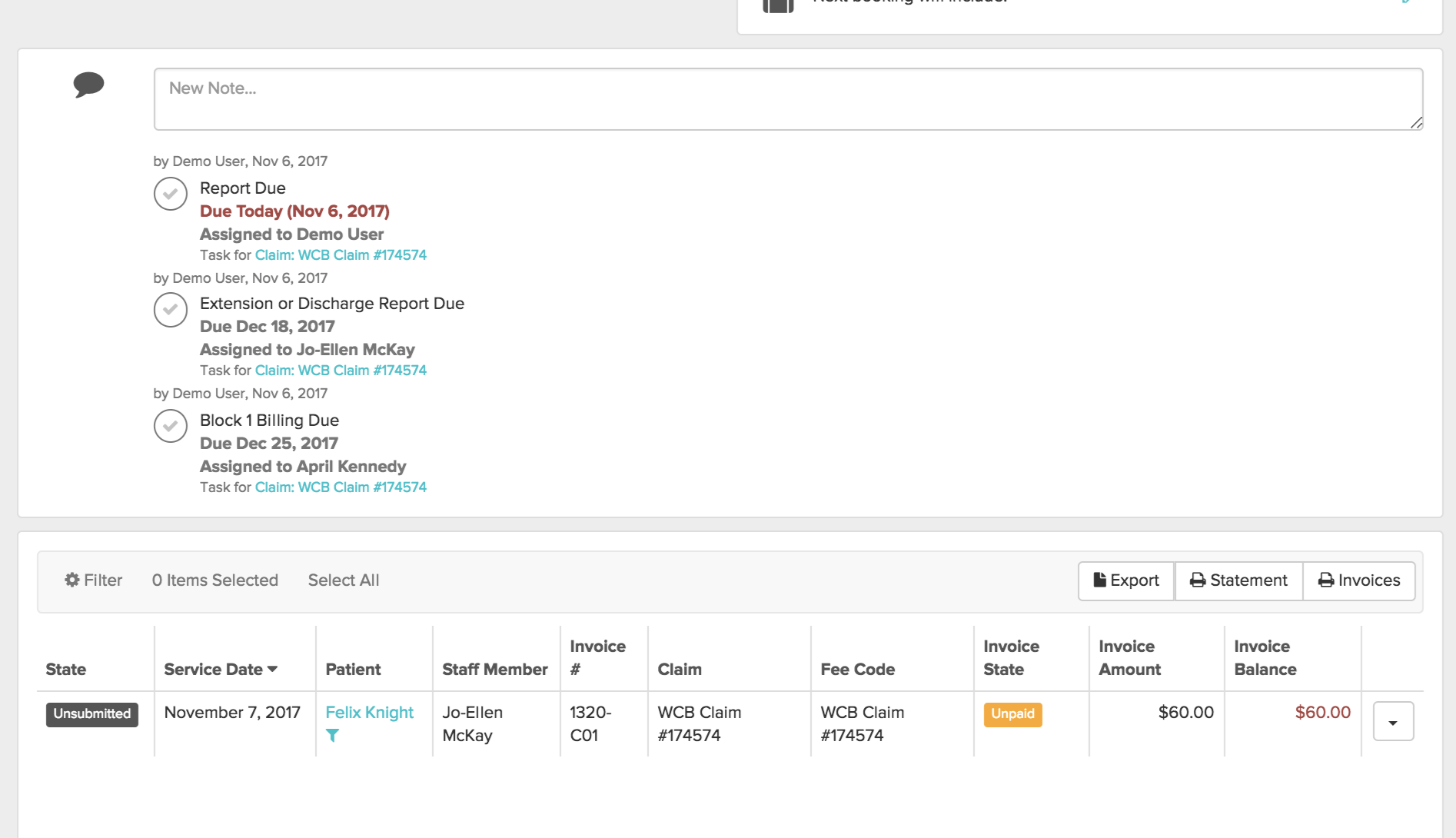
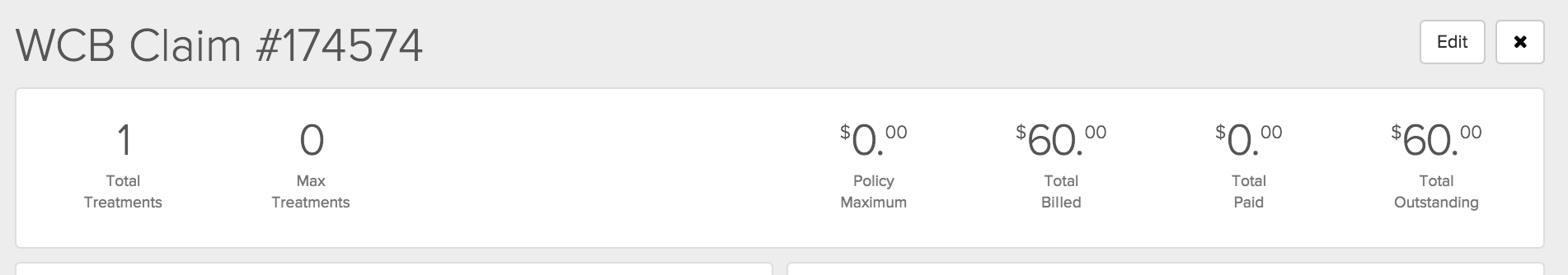
If you have other questions about how that works feel free to shoot us an email or review the following documents: